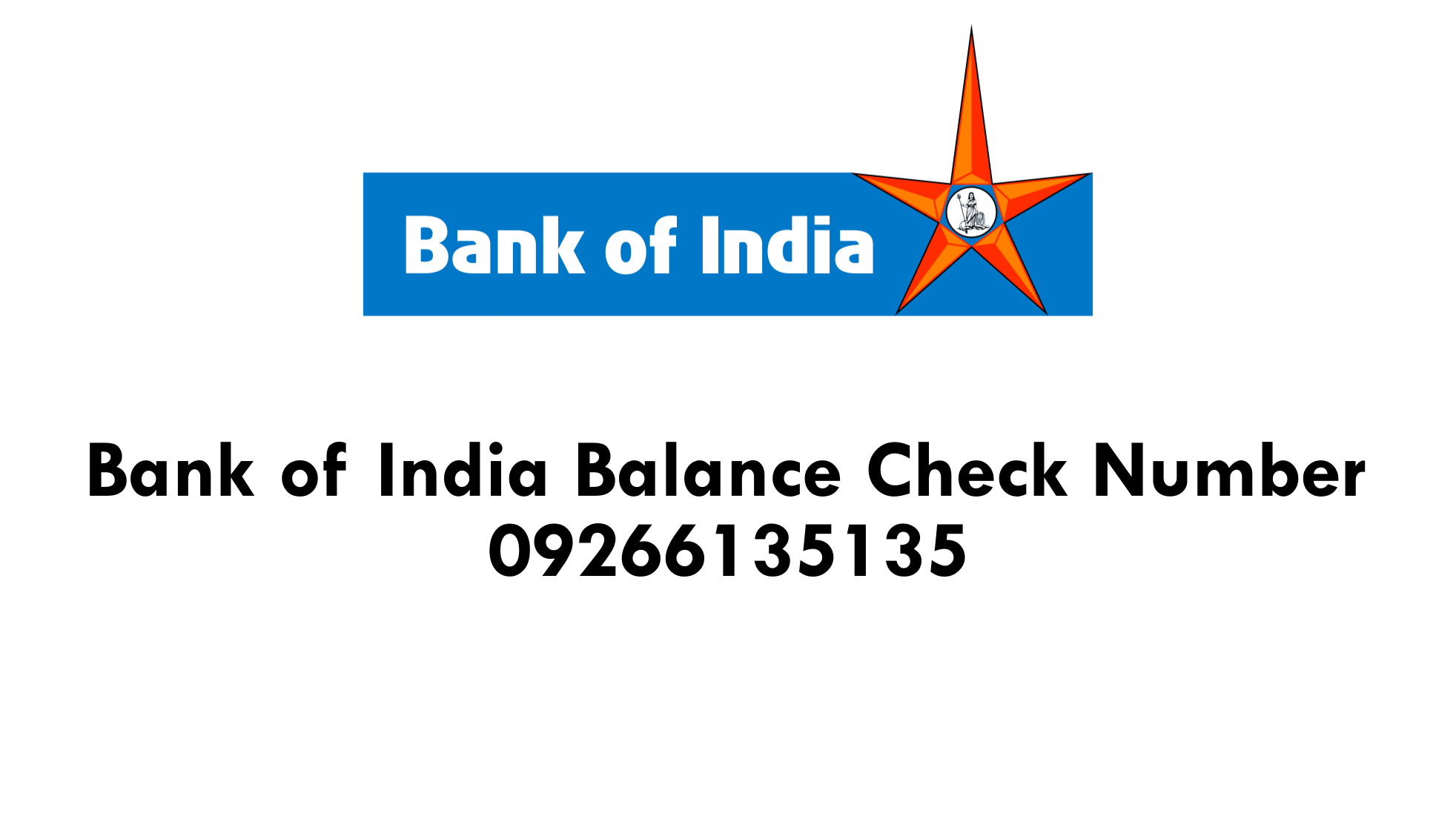Bank of India Balance Check Number 2023 | Bank of India was established by a private company on 7th September 1906. As with 13 other banks in the country, the Bank of India was nationalized by the Indian Government in 1969. A total of over 7900 branches are currently operating for the bank across the country.
Bank of India Balance Check Number
Bank balances can be checked whenever customers want. Inquiries about balances are available 24×7. When a consumer has more than one Bank of India account. To the customer number, a mini statement will be sent to the primary account
Simply call the Bank Of India number or log into your Internet banking or mobile banking to check your account balance.
What is the process for checking Bank Of India balance by missed call?
The Bank of India must first register a client’s mobile number in order to use the “boi balance check number miss call service”.
If a missed call is made to 09015135137, the next step can be taken by customers.
A message will appear from the bank once you have done that, telling you how much money you have.
Alternatively, if you’ve registered your phone number with Bank of India. It is only necessary to give a missed call to BOI balance check number 09266135135.
A message showing your account balance will be sent immediately after that.
What Is The BOI Balance Check Number?
Give a missed call to your registered mobile number to check your Bank of India balance.
09015135135
09266135135
When you call the BOI balance check number, you will receive an SMS that contains your remaining account balance.
What are the steps to check your Bank Of India account balance via SMS?
You must register yourself for the Bank of India SMS service in order to check your account balance. Net banking makes it easy for you to do so. Follow these steps to register for SMS balance checks if you have access to an internet connection.
Click the ‘Mobile Banking’ link on www.bankofindia.co.in
Once you click the ‘Start Connect Mobile Banking’ link, you will be prompted to log into the mobile banking app.
Log in using your Net banking or mobile banking user ID and password.
The SMS password you will set will consist of four digits, based on the mobile number you registered.
To do so, simply type BAL and send it to +919810558585.
BAL >space> ‘your four-digit SMS password>>space> ‘account number> will provide an account balance for an account that is not your primary account.
You’ll receive a notification about your account balance on your phone.
How To Check Bank Of India Account Balance Using an ATM Card?
If you use an ATM card to verify the account balance, follow these steps.
A bank account holder with a BOI ATM card must visit the nearest ATM of any bank with a valid account number.
Place the BOI ATM card in the slot.
Choose the option “BOI Balance Enquiry“.
The balance will appear on the screen after the selection
Bank Of Baroda Balance Check Number | 8468001111
What is the process for checking the balance of a Bank Of India account using Internet Banking?
Bank of India Account holders who have registered for net banking can log in to the Bank of India website using their net banking login ID and password. You can use the same credentials for both net banking and mobile banking.
Bank of India’s website offers customers a variety of banking services such as account balance checks, account statements, and funds transfers.
How To Check Bank Of India Account Balance Using MPassbook?
You can find out your account balance easily by visiting a Bank of India branch and getting your passbook updated. A passbook is provided to every customer who opens a bank account at Bank of India.
The BOI Account Balance can be checked by visiting the nearest bank branch to update their passbooks. Account holders are provided with a complete list of all debit and credit transactions in their Bank of India passbook. Account holders can also check their BOI balance via net banking or mobile banking services.