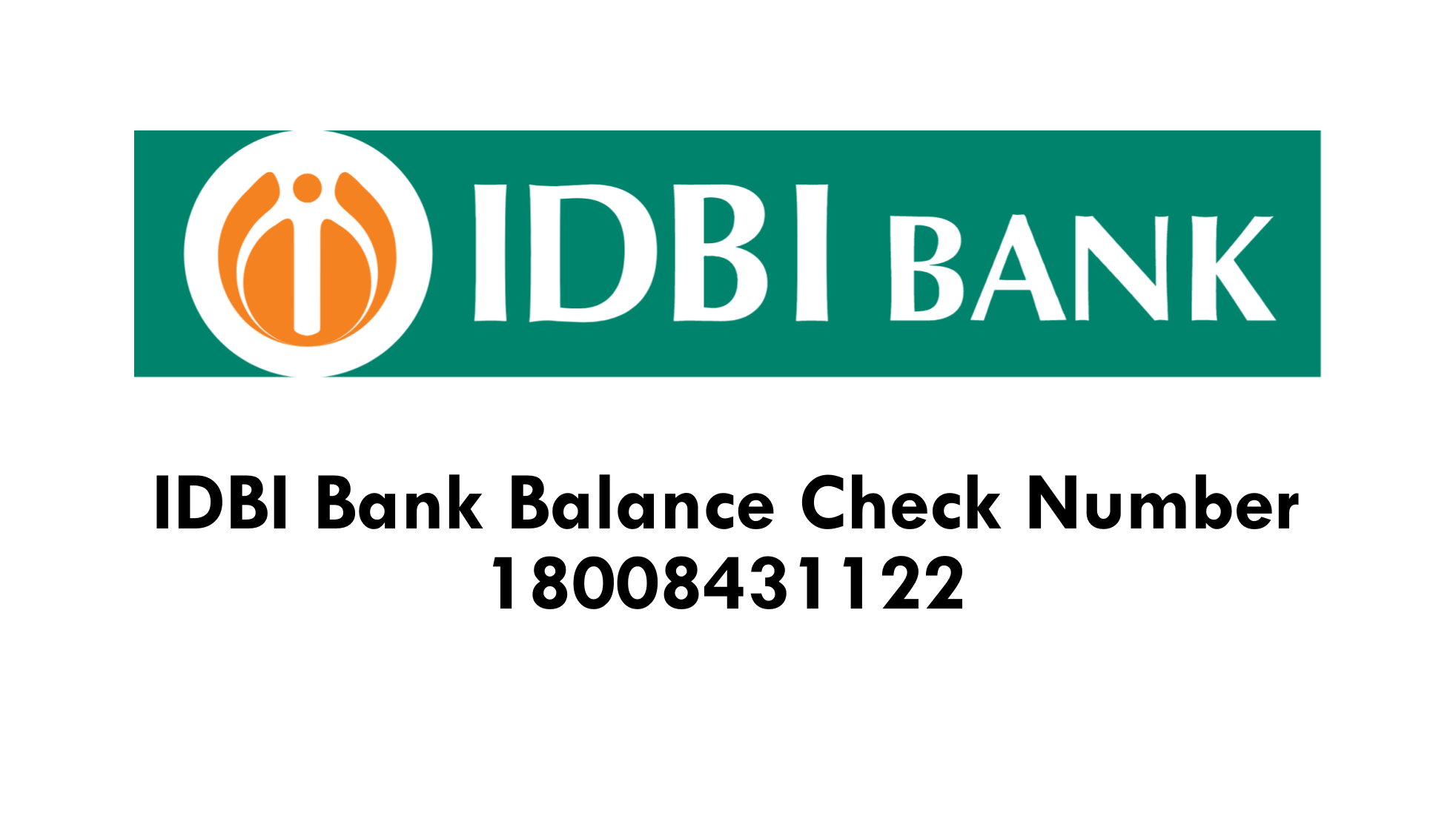IDBI Bank Balance Check Number | Do you want to know the balance of your IDBI account? We’ve got you covered! Discover your account balance within minutes by checking out IDBI Balance Enquiry Number 2023! India has several public sector banks, but IDBI Bank is one of the most prominent. There are branches and ATMs across the country, as well as online banking.
IDBI Bank Balance Check Number
The IDBI Bank Balance Check can be used by IDBI Bank account holders without visiting the bank or logging into their net banking portal.
Checking your account balance with IDBI Bank is as simple as calling IDBI Bank customer service, sending an SMS, visiting an IDBI Bank ATM, or using the IDBI Bank Mobile App.
How to Check IDBI Bank Balance?
Through missed call alerts, you can check your IDBI bank balance
An Indian government-owned bank. Its customer care services are renowned for their speed and quality. It is 18008431122 that you can call to find out your balance. You can call 18008431133 for a mini statement. You can follow the same procedure for missed calls.
You can call IDBI BANK’s balance enquiry number- 09212993399 to get your mini bank balance details. Contact 18008431133 and 18008431122 to check your IDBI bank account balance.
Bank of India Balance Check Number | 09266135135
Check your IDBI Bank balance via SMS
You can get the Balance enquiry for your primary account by sending an SMS with the following phrasing: ‘BAL ‘CUSTOMERID> ‘PIN’ + Account Number> ” to 9820346920 or 9821043718.
If you have multiple accounts with IDBI Bank, you can also inquire about the balance of your non-primary accounts. If you want to do so, you can type ‘BAL ‘ and send it to 9820346920 or 9821043718.
Passbook or account statement balance check for IDBI Bank
In addition to updating your passbook, you can check your account balance at your nearest IDBI Bank branch.
Net banking balance enquiry via IDBI Bank
IDBI Bank offers full access to all banking services through its net banking service to all its account holders.
Net banking is only available to registered account holders. The process can be completed at the time of account opening or later. Account holders can make utility bill payments, check their IDBI Bank balance, and transfer funds using IMPS, NEFT, and RTGS through IDBI Net Banking, among other services.
Checking IDBI Bank’s balance via the ATM
- Your IDBI Bank ATM card can be used at any ATM of the bank
- You will need to insert your IDBI Bank ATM card
- Please select the option ‘Balance Enquiry/Balance Check’
- ATM screens will display account balances
- Printouts or receipts of account balances can also be taken
Is there a way to check my IDBI account balance through Whatsapp?
Your phone must be saved with the number 88600 45678. Using WhatsApp from your registered phone number, you may send messages to this number. By chatting with the AI robot, you can find out the balance of your IDBI account. Let’s chat at 88600 45678 by just saying “Hi”.
Bank Of Baroda Balance Check Number | 8468001111
IDBI Balance Enquiry by *99# USSD Code
The service can be accessed by dialing *99# from your phone. You can check your bank balance, view your statement, and send money using MMID or IFSC codes.
An IDBI Bank balance enquiry can be accessed via a mobile app
Checking your bank balance can be done via two mobile applications. Both IOS and Android versions of these apps are available on Google Play Store. The apps are: 1) IDBI Bank Go Mobile+ App 2) IDBI Bank mPassbook App
1) IDBI Bank Go Mobile+ App
- There is an Android version of this application available on Google Play
- Click here to download
- After registering for IDBI Bank Go Mobile+, log in.
- Check balances, fund transfers, mini statements, etc. can be accessed after logging in
- There is a Google Play and an IOS version of this application
2)IDBI Bank mPassbook App
- There is an Android version of this application available on Google Play
- Click here to download
- You’ll need to log into the IDBI Bank mPassbook app once you’ve registered.
- The balance can be viewed after logging in
- There is a Google Play and an IOS version of this application
Enquiry of IDBI balance via the UPI app
With the IDBI UPI Android App, you can check your IDBI Bank Account Balance. To check your IDBI Bank balance, you need to download any Bank UPI app and link your IDBI Bank account.
Toll-Free Number for IDBI Bank
If you require information about Loans, Deposits, Service Charges, or Rates of Interest related to Deposits and Loans, or about ATMs, please contact us
- 1800 200 1947
- 1800-22-1070
You can block an IDBI debit card using our toll-free number: 1800-22-6999
How to Check IDBI Bank Balance?
An Indian government-owned bank. Its customer care services are renowned for their speed and quality