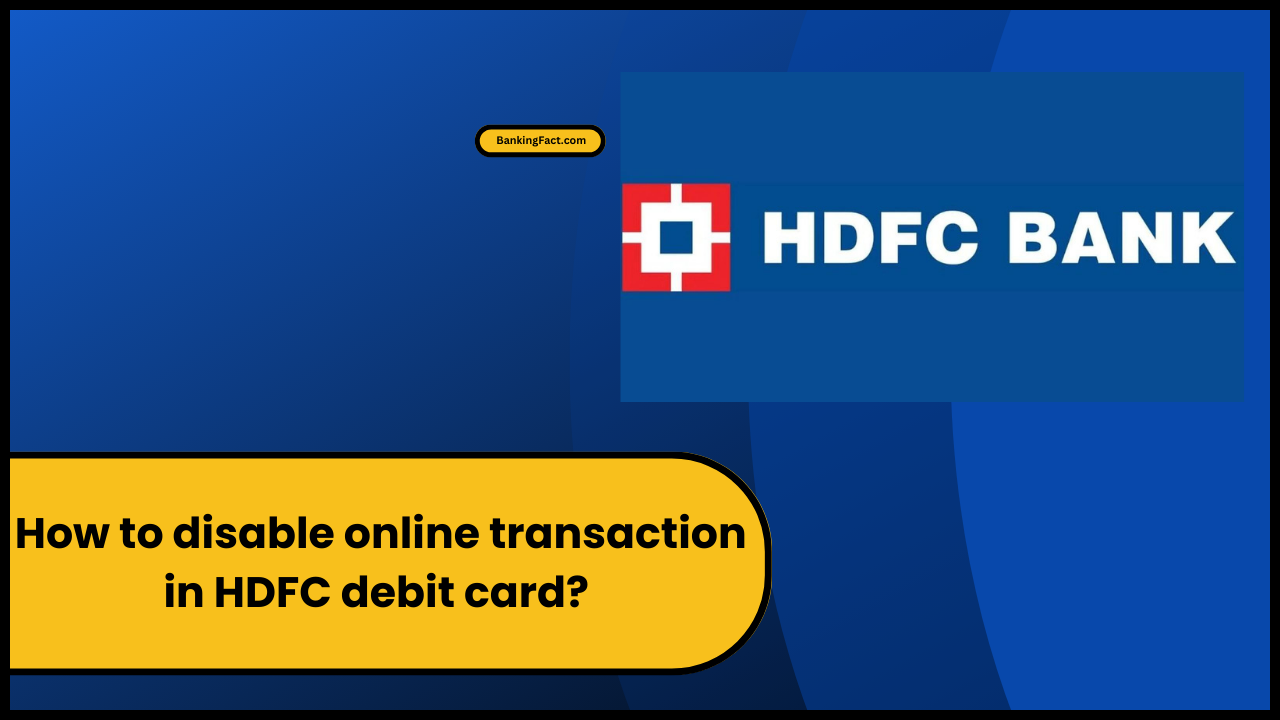Are you concerned about the security of your HDFC debit card when it comes to online transactions? If so, you’ll be relieved to know that disabling online transactions is a simple and effective way to protect yourself. In this article, we will explain why you might want to disable online transactions on your HDFC debit card, the benefits of doing so, and most importantly, how you can easily disable them with the help of a customer care representative.
How to disable online transactions in HDFC debit card
To disable online transactions on your HDFC debit card, you’ll need to follow a few simple steps. First, contact the HDFC customer care helpline at 1800-266-4332 and inform them about your request to disable online transactions. They will guide you through the process and provide any necessary assistance. Alternatively, you can also visit the nearest HDFC branch and speak with a bank representative who will assist you in disabling online transactions on your debit card.
It is important to take this step if you suspect any unauthorized activity or if you simply want to enhance security measures for your card. By disabling online transactions, you can prevent any potential fraudulent activities and ensure the safety of your funds. Remember that seeking help from HDFC customer care or visiting a branch is crucial in order to successfully disable online transactions on your HDFC debit card.
What is an online transaction?
If you’re wondering, an online transaction is when you use your HDFC debit card to make a purchase or payment over the internet. It’s a convenient way to shop from the comfort of your own home or anywhere with an internet connection. However, there may be times when you want to disable online transactions on your HDFC debit card for added security or personal reasons. HDFC provides a feature called “Card Control” that allows you to set card usage limits and disable certain types of transactions, including online transactions. By accessing this feature through the HDFC mobile app or net banking portal, you can easily disable online transactions on your HDFC debit card whenever you feel the need to do so. This gives you control and peace of mind knowing that your card cannot be used for online purchases without your consent.
Why might you want to disable online transactions on your HDFC debit card
For added security or personal reasons, you might want to consider turning off the option to make purchases or payments over the Internet using your HDFC debit card. By disabling online transactions for your debit card, you can have better control over your finances and minimize the risk of fraud or unauthorized transactions. Managing online transaction limits for your debit card is another way to secure your online transactions. You can set a maximum limit for each transaction, ensuring that no large amounts are debited from your account without your knowledge. Additionally, HDFC Bank provides real-time alerts, notifying you of any online transactions made with your debit card. This allows you to stay updated and promptly report any suspicious activity to the bank, further preventing fraud and unauthorized online transactions. It is crucial to take these precautions and secure your online transactions using a debit card effectively.
What are the benefits of disabling online transactions
Disabling online transactions on your HDFC debit card can provide added security and peace of mind. By taking this simple step, you can protect yourself from potential fraudulent activities and unauthorized charges. Here are the benefits of disabling online transactions on your HDFC debit card:
- Enhanced security: Disabling online transactions ensures that no one can make purchases or access your funds without your knowledge.
- Protection against cyber threats: By disabling online transactions, you reduce the risk of falling victim to phishing attacks, identity theft, and other forms of cybercrime.
- Control over spending: Disabling online transactions helps you stay disciplined with your finances by limiting impulse purchases and unnecessary expenses.
- Prevention of accidental purchases: It prevents accidental clicks or unauthorized use of your card details while browsing through websites or apps.
- Peace of mind: With online transactions disabled, you can have peace of mind knowing that your hard-earned money is safe and secure.
Remember to regularly review and update this setting based on your needs.
How to Disable Online Transactions on Your HDFC Debit Card
To prevent unauthorized purchases, you can easily turn off online transactions on your HDFC debit card. HDFC Bank provides various systems and methods for disabling online transactions for a debit card. One of the most convenient ways to do this is through HDFC Net Banking. By logging into your account, you can navigate to the card settings section and disable online transactions with just a few clicks. Another option is to set card usage limits, which allow you to control where and how your debit card can be used. To disable online transactions on your HDFC debit card, simply follow these steps: log in to your HDFC Net Banking account, go to the card settings section, select the option to disable online transactions, and save the changes.
Method 1: Using HDFC NetBanking
You can easily manage your HDFC debit card’s online transactions by using HDFC NetBanking. With this convenient method, you have the power to disable online transactions on your HDFC debit card in just a few simple steps. Here’s how:
- Log in to your HDFC NetBanking account.
- Navigate to the “Cards” section and select “Debit Cards.”
- Choose the specific debit card for which you want to disable online transactions.
- Click on the option to “Manage Online Usage.”
- Follow the prompts to disable online transactions for your HDFC debit card.
Log in to HDFC NetBanking
Once logged in to HDFC NetBanking, navigate to the ‘Cards’ section and select ‘Debit Cards.’ To disable online transactions on your HDFC debit card, you need to log in to your HDFC NetBanking account. Once you are logged in, click on the ‘Cards’ tab located at the top of the page. A drop-down menu will appear, and from there, select ‘Debit Cards.’ This will take you to a new page where you can manage all your debit cards. Look for the specific debit card that you want to disable online transactions for and click on it. You may be prompted to authenticate yourself using methods like OTP or IPIN. Follow the instructions provided by HDFC NetBanking to successfully authenticate and proceed with disabling online transactions for your HDFC debit card.
Go to the “Cards” tab
After logging in to HDFC NetBanking, head over to the ‘Cards’ tab. Here, you can easily manage your debit card settings and disable online transactions if needed. To help you with this process, here are some key steps:
- Click on the ‘Cards’ tab.
- Select the debit card for which you want to disable online transactions.
- Look for the option that allows you to manage card settings or control transaction limits.
- Find the option to disable online transactions and click on it.
- Confirm your selection and save the changes.
Select the “Debit Card” option
To access the necessary settings, simply choose the ‘Debit Card’ option. Once you have selected this option, you will be directed to a page where you can manage various aspects of your HDFC debit card. Among these options is the ability to disable online transactions on your card. This feature ensures that no unauthorized transactions can take place online using your card details. To disable online transactions, locate the specific setting in the ‘Debit Card’ section and toggle it off. It’s a simple process that provides an added layer of security for your HDFC debit card. By disabling online transactions, you can have peace of mind knowing that your card information is protected from potential fraud or unauthorized usage.
| Option | Description |
|---|---|
| Debit Card | Manage all aspects of your card |
| Online Transaction | Enable or disable online transactions |
| ATM Withdrawal | Set limits for cash withdrawals |
| PIN Change | Change or reset your ATM PIN |
| Lost/Stolen | Report lost or stolen card |
Remember to always keep track of your debit card activity and regularly check for any suspicious transactions by reviewing your bank statements or using mobile banking apps.
Click on “Set Card Usage/Limits
Clicking on ‘Set Card Usage/Limits’ allows you to manage and customize the various settings related to your HDFC debit card. With just a few clicks, you can easily disable online transactions for added security and peace of mind. Here’s what you can do with this feature:
- Temporarily block all online transactions on your debit card.
- Set spending limits for online purchases to control your expenses.
- Enable or disable international usage of your debit card.
- Manage cash withdrawal limits from ATMs.
- Block certain merchant categories to prevent unauthorized transactions.
Under “Online Usage”, select “Off
Under ‘Online Usage’, you can simply select ‘Off’ to restrict the use of your debit card for online purchases. This method allows you to disable online transactions on your HDFC debit card quickly and easily. By turning off the online usage option, you ensure that no unauthorized transactions can take place through online systems using your debit card details. It provides an added layer of security and peace of mind. Disabling online transactions is a straightforward process that helps protect your funds from potential fraud or unauthorized access. Remember, when you want to make online purchases in the future, you can always enable the online usage option again. Take control of your debit card’s usage by utilizing this simple method provided by HDFC Bank.
Click on “Continue
When you select ‘Continue’, the next step in the process will be displayed. This is where you can choose to disable online transactions on your HDFC debit card. It’s a simple and straightforward process that ensures the security of your financial information. Here are some important things to consider when disabling online transactions:
- Peace of mind: By disabling online transactions, you can have peace of mind knowing that your card cannot be used for any unauthorized purchases or fraudulent activities.
- Enhanced control: Disabling online transactions gives you greater control over how and where your card is used, minimizing the risk of potential fraud.
- Protection against cyber threats: Online transactions carry a higher risk of falling victim to cyber threats such as phishing attacks or identity theft. Disabling these transactions adds an extra layer of protection.
- Prevent accidental purchases: Disabling online transactions can help prevent accidental purchases made through various e-commerce platforms, ensuring that you only make intentional and informed decisions.
- Flexibility to re-enable: Remember that if needed, you always have the option to re-enable online transactions on your HDFC debit card whenever it suits your convenience.
Review the changes and click on “Confirm
To review the changes and proceed, you need to confirm your selection. If you want to disable online transactions on your HDFC debit card, it is important to carefully review the steps before confirming. First, log in to your HDFC net banking account using your credentials. Once logged in, navigate to the ‘Cards’ section and select ‘Debit Cards.’ Here, you will find an option to manage online transactions for your debit card. Click on it to review the settings related to online transactions. Carefully go through all the options and make sure that you have selected the disable option for online transactions. Once you are satisfied with your selection, click on ‘Confirm’ to save the changes.
Method 2: Using HDFC Customer Care
Now that you have reviewed the changes and clicked on ‘Confirm’, let’s move on to Method 2: Using HDFC Customer Care to disable online transactions on your HDFC debit card. This method is convenient and allows you to get personalized support from the HDFC customer care team.
To disable online transactions using this method, follow these steps:
- Contact HDFC customer care through their helpline number or email.
- Explain your request to disable online transactions on your HDFC debit card.
- Provide them with the necessary details, such as your card number and account information.
- Follow any additional instructions given by the customer care representative.
- Wait for confirmation that online transactions have been disabled on your card.
Using this method ensures that you receive professional assistance and guidance throughout the process. The dedicated support from HDFC customer care will make disabling online transactions on your HDFC debit card a hassle-free experience.
Call HDFC Customer Care on 1800 202 6161
If you’re experiencing any issues with your HDFC debit card, give HDFC Customer Care a call at 1800 202 6161. They are available round the clock to assist you with any concerns or queries regarding your debit card. To disable online transactions on your HDFC debit card, simply explain the situation to the customer care representative and they will guide you through the process. They may ask for some basic account information to verify your identity and ensure the security of your account. Once they have confirmed your details, they will proceed with disabling online transactions on your HDFC debit card as per your request. The customer care team is dedicated to providing prompt and efficient service, so don’t hesitate to reach out for assistance.
Select the “Debit Card” option
Selecting the ‘Debit Card’ option will allow you to access the necessary features and settings for your HDFC card. To disable online transactions on your HDFC debit card, follow these steps:
- Log in to your HDFC net banking account.
- Go to the ‘Cards’ section and select ‘Debit Cards’.
- Choose the specific debit card for which you want to disable online transactions.
- Click on ‘Manage Card’ and then select ‘Card Safety’.
- Finally, toggle off the option for ‘Enable Online Transactions’.
Request the customer care representative to disable online transactions on your debit card
To request the customer care representative to turn off your debit card’s online transaction feature, simply reach out and explain your concerns. They will be able to assist you in disabling this feature to ensure the security of your account. Here is a step-by-step guide on how to contact the customer care representative:
| Step | Action |
|---|---|
| 1 | Dial the customer care helpline number provided by your bank |
| 2 | Select the option for talking to a customer care representative |
| 3 | Explain that you would like to disable online transactions on your debit card |
| 4 | Provide any necessary information or verification required by the representative |
| 5 | Follow any additional instructions given by the representative |
Provide the customer care representative with your debit card number and other relevant information
To continue the process of disabling online transactions on your HDFC debit card, it’s important to provide the customer care representative with your debit card number and other relevant information. This step ensures that the representative can accurately identify your account and make the necessary changes.
Here are a few key items to consider when interacting with the customer care representative:
- Debit Card Number: Be ready to share your complete debit card number, including all the digits.
- Account Details: The representative may ask for additional information like your name, address, and date of birth to verify your identity.
- Reason for Disabling Online Transactions: Explain why you want online transactions disabled on your card. This helps them understand your concerns better.
- Additional Security Measures: Inquire about any extra security measures you can take to protect your account.
- Follow-Up Instructions: Ask about any follow-up steps or documentation required after disabling online transactions.
The customer care representative will disable online transactions on your debit card and confirm the same with you
Once the customer care representative disables online transactions on your HDFC debit card, they will confirm the changes with you. It is essential to have this confirmation as it ensures that your request has been successfully processed. The customer care representative will provide you with the necessary information regarding the disabling of online transactions and any other relevant details. They will guide you through the process and answer any queries or concerns you may have. Confirming these changes is crucial for ensuring the security of your debit card and protecting yourself from any unauthorized transactions. Remember to keep a record of this confirmation for future reference. By following these steps, you can disable online transactions on your HDFC debit card hassle-free and enjoy peace of mind knowing that your finances are secure.
Summary of the article
In conclusion, it’s important to remember the key takeaways from this article. If you want to disable online transactions on your HDFC debit card, there are a few steps you need to follow. First, log in to your HDFC net banking account and go to the ‘Cards’ section. Then select ‘Debit Cards’ and choose the card for which you want to disable online transactions. Next, click on ‘Card Control’ and select ‘Disable International Usage’ and ‘Disable Online Usage’. Confirm your selection and you’re done! This article provided a summary of the steps required to disable online transactions on your HDFC debit card. It is crucial to follow these instructions accurately to secure your financial information.
Tips for keeping your HDFC debit card safe and secure
To keep your HDFC debit card safe and secure, remember to regularly check your account for any unauthorized activity. It is important to take proactive measures in order to protect yourself from potential fraud or unauthorized transactions. Here are some tips to ensure the safety of your HDFC debit card:
- Keep your card details confidential and never share them with anyone.
- Enable SMS alerts for all transactions made using your card.
- Set a strong PIN for your HDFC debit card and avoid using easily guessable numbers such as birthdates or phone numbers.
- Regularly update your contact information with the bank to receive timely notifications about any suspicious activities.
- Be cautious while making online transactions, especially on unknown or unsecured websites.
Frequently Asked Questions
Can I Disable Online Transactions on My HDFC Debit Card Temporarily?
Yes, you can temporarily disable online transactions on your HDFC debit card. This can be done by contacting the bank’s customer service or through the Internet banking portal.
Will Disabling Online Transactions Affect Other Card Functionalities?
Disabling online transactions on your HDFC debit card will not affect other card functionalities. You can still use it for ATM withdrawals, in-store purchases, and other non-online transactions.
How Long Does It Take for the Online Transaction Disabling Request to Be Processed?
It usually takes 24-48 hours for the online transaction disabling request to be processed. During this time, your HDFC debit card will not be able to make any online purchases or payments.
Can I Enable Online Transactions on My HDFC Debit Card Again After Disabling Them?
Yes, you can enable online transactions on your HDFC debit card again after disabling them. Just contact HDFC customer support or visit a branch to request the reactivation of online transactions.
Are There Any Fees or Charges Associated With Disabling Online Transactions on My HDFC Debit Card?
There are no fees or charges associated with disabling online transactions on your HDFC debit card. It’s a simple process that can be done through the bank’s website or mobile app.
Conclusion
Now that you have learned about the methods for enabling and disabling online transactions on your HDFC debit card, let’s wrap up with a conclusion.
In conclusion, it is essential to understand how to disable online transactions on your HDFC debit card to protect yourself from potential fraud or unauthorized usage. By following the methods provided by HDFC Bank, you can easily manage and control your online transaction limits.
To summarize, here are five key takeaways:
- Disabling online transactions provides an extra layer of security for your HDFC debit card.
- Keeping track of your transaction history regularly helps in identifying any suspicious activity.
- Utilizing the systems offered by HDFC Bank allows you to set specific limits for online transactions.
- Enabling and disabling online transactions can be done conveniently through various channels such as net banking, mobile banking, or contacting customer care.
- Taking proactive steps to safeguard your finances ensures peace of mind when it comes to using your HDFC debit card for online purchases.