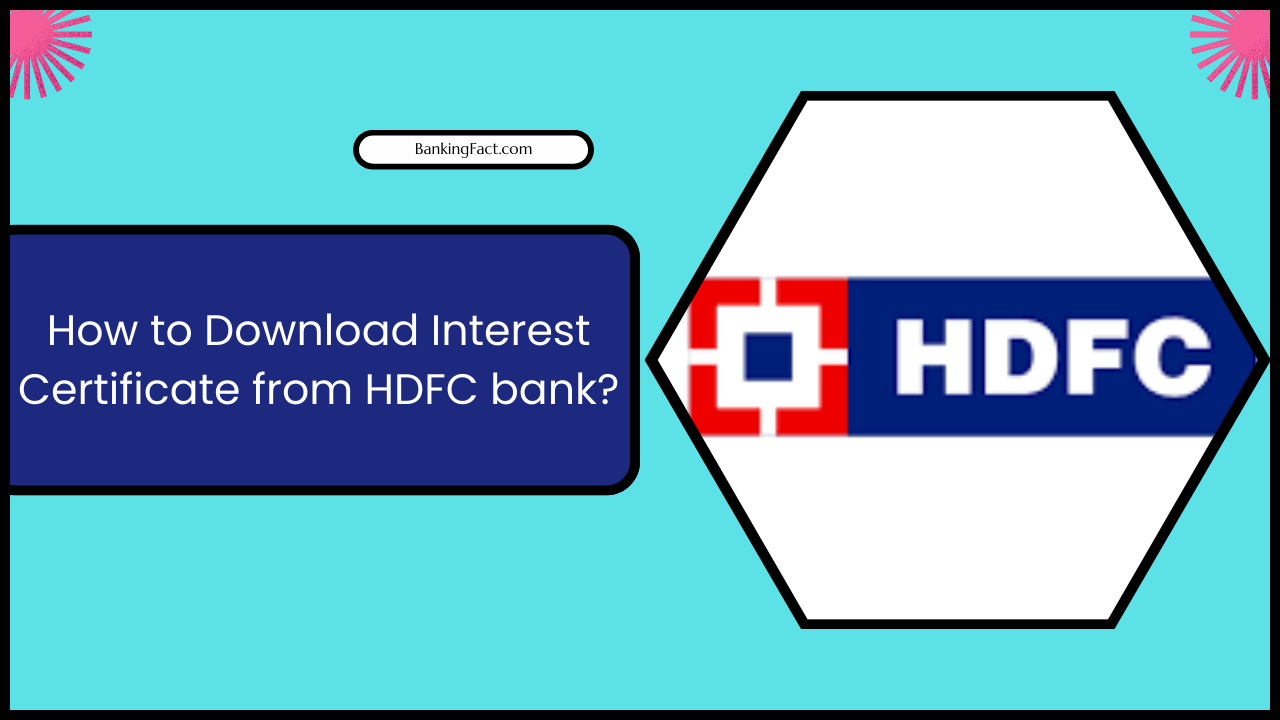Are you in need of an interest certificate from HDFC Bank? Look no further because we have got you covered! This article will guide you through downloading your interest certificate from HDFC Bank. Whether for tax purposes or any other requirement, we will show you how to do it hassle-free. So, let’s get started and obtain your interest certificate with ease!
How to Download Interest Certificate from HDFC Bank?
Following these simple steps, you can download your interest certificate from HDFC Bank. First, log in to your HDFC net banking account using your customer ID and password. Once logged in, navigate to the ‘Accounts’ section and click on ‘Interest Certificate’. Next, select the appropriate financial year for which you need the certificate. After that, choose the account you want the certificate from and click ‘Submit.’ Your interest certificate will be displayed on the screen. You can download it as a PDF file or take a printout for future reference. It’s that easy! With HDFC Bank’s user-friendly net banking platform, obtaining interest certificates has never been simpler.
What is an interest certificate?
An interest certificate is a document that shows the amount of money you earned from your savings account. It is an important financial record that can be used for tax purposes or to keep track of your earnings. Here are five key things to know about interest certificates from HDFC Bank:
- An interest certificate can be downloaded from the HDFC Bank website or mobile app.
- You can generate an interest certificate for any financial year or quarter.
- The certificate includes details such as the total interest earned, the rate of interest, and the period for which it was calculated.
- It is a simple and convenient way to access your interest information without visiting a bank branch.
- Regularly download your interest certificate to stay updated on your earnings and maintain accurate financial records.
Why do you need an interest certificate?
To understand why you need an interest certificate, knowing how it can help with tax filing and keeping track of your earnings is important. An interest certificate is a document HDFC Bank provides that shows the interest earned on your deposits during a specific financial year. It is necessary to file your income tax return as it helps calculate your taxable income accurately. Additionally, having an interest certificate allows you to keep track of your earnings and monitor the growth of your investments. To download an interest certificate from HDFC Bank, log in to your net banking account, navigate to the “Accounts” section, and select “Interest Certificate.” Choose the desired financial year, click “Download,” and save the file for future reference.
How to download an interest certificate from HDFC Bank
Log in to your net banking account at HDFC Bank, navigate to the ‘Accounts’ section, and select the option for downloading an interest certificate. It’s a quick and easy process that can be done from the comfort of your own home. Here are some key steps to help you download your interest certificate:
- Log in to your HDFC Bank net banking account.
- Go to the ‘Accounts’ section.
- Look for the option to download an interest certificate.
- Click on it and select the relevant account.
- Choose the desired time period for which you need the certificate.
Method: Through NetBanking
Logging in to your net banking account at HDFC Bank is the easiest way to access your interest certificate. Follow these steps to download your interest certificate:
- Login: Visit the HDFC Bank website and log in to your net banking account using your credentials.
- Request Certificate: Once logged in, navigate to the ‘Accounts’ section and select ‘Request’ or ‘Service Requests’.
- Download Certificate: Look for the option to request an interest certificate and click on it. Fill in the required details, such as the financial year for which you need the certificate.
- Confirmation: After submitting the request, you will receive a confirmation message on your registered email address.
- Accessing Certificate: Go back to the ‘Accounts’ section and click ‘Download Certificates’. Look for the option related to interest certificates and download it.
Visit the official website of HDFC Bank Net Banking
You can easily access your account information when you visit HDFC Bank’s official website for net banking. Logging in to your net banking account is the first step towards downloading your interest certificate. Once you are logged in, follow these simple steps to request and download your interest certificate:
- Go to the ‘Services’ section on the homepage.
- Click ‘Request’ and select ‘Interest Certificate’ from the drop-down menu.

- Choose the appropriate financial year for which you need the certificate.
- Verify your details and submit the request.
- Finally, click on ‘Download’ to save a copy of your interest certificate.
Login to your Net Banking Account
You only need to log in to your net banking account on the official website to access your account information. Once you’ve reached the login page, enter your customer ID and password in the provided fields. After successfully logging in, you will be directed to your account dashboard, where you can manage various banking activities.
To download your interest certificate, navigate to the “Request” option on the menu bar. From there, select “Interest Certificate Download.” You may be prompted to choose the financial year you require the certificate. Once selected, click on the download button and save the certificate to a location of your choice on your device.
Click on the “Request” option from the right-side menu
From the right-side menu, click on ‘Request’ to proceed further. This will take you to a page where you can request various services and documents from HDFC Bank. One of the options available is to request an interest certificate. Here’s how you can download your interest certificate:
- Select ‘Request’ from the right-side menu.
- Choose ‘Interest Certificate’ from the list of options.
- Enter the required details, such as the financial year for which you need the certificate.
- Click on ‘Download’ to generate your interest certificate in PDF format.
- Save or print the downloaded file for your records.
Under the “Requests” section, select “Interest Certificate Download
Select ‘Interest Certificate Download’ under the ‘Requests’ section on HDFC Bank’s official website to proceed further. This option is available for customers who have registered for net banking. Once you click ‘Interest Certificate Download’, you will be directed to a page where you can choose the account you want to download the certificate from. After selecting the account, specify the financial year and click ‘Submit.’ The interest certificate will then be generated and displayed on your screen. You can save it or print it for your reference. It’s a quick and convenient way to access your interest certificates without visiting the bank in person.
Select the financial year and quarter for which you want to download the interest certificate
Choose the desired financial year and quarter to access and save your interest certificate. To download your interest certificate from HDFC Bank, follow these steps:
- Log in to your HDFC Bank account.
- Go to the “Requests” section on the homepage.
- Select “Interest Certificate Download” from the options.
- Choose the financial year and quarter you want to download the interest certificate.
- Click on the “Download” button.
Click on “Continue” and then “Download
After clicking on ‘Continue,’ you can easily access and save your interest certificate by selecting the ‘Download’ option. Once you have selected the financial year and quarter you want to download the interest certificate, click on the ‘Continue’ button. This will take you to the next page, where you can find the ‘Download’ option. Just click on it, and your interest certificate will be downloaded to your device in seconds.
Downloading your interest certificate from HDFC Bank is a simple and convenient process that can be done in just a few steps. Following these instructions, you can quickly obtain all the necessary documents for tax purposes or any other financial needs. Remember to keep your interest certificates safe and secure as they are important records of your financial transactions with HDFC Bank.
For more detailed information on downloading your interest certificate from HDFC Bank, please refer to our article section on our website or contact our customer support team for assistance.
Summary of the steps on how to download an interest certificate from HDFC Bank online
To quickly obtain your interest certificate from HDFC Bank, log in to your net banking account. Once logged in, navigate to the ‘Accounts’ section in the menu. You can easily select the desired financial year to access your interest certificate from there. This document is essential for filing your taxes accurately and efficiently.
Downloading your interest certificate online eliminates the need for physical paperwork and saves you time and effort. You can have the necessary documentation at your fingertips with just a few clicks.
HDFC Bank understands the importance of providing convenient services to its customers. By offering online access to important documents such as interest certificates, they ensure a hassle-free experience for their users.
Contact information for HDFC Bank customer support
Need assistance with your HDFC Bank account? Contact their customer support team for help by calling the provided contact number or sending an email. The HDFC Bank customer support is always ready to assist you with any queries or concerns regarding your account. Here are a few ways you can get in touch with them:
- Call their official helpline at +91-22-6160 6161
- Send an email to support@hdfcbank.com
- Visit the HDFC Bank website and use their online chat feature
- Connect with them on social media platforms like Twitter and Facebook for quick responses
- Visit your nearest HDFC Bank branch for face-to-face assistance
Frequently Asked Questions
Can I Download an Interest Certificate From HDFC Bank Without Having a Net Banking Account?
You can download an interest certificate from HDFC Bank without a net banking account. Just visit their website, go to the relevant section, and follow the instructions to download your certificate.
Is There a Fee for Downloading an Interest Certificate From HDFC Bank?
Yes, there is a fee for downloading an interest certificate from HDFC Bank.
How Long Does It Take to Receive the Downloaded Interest Certificate From HDFC Bank?
Receiving the downloaded interest certificate from HDFC Bank usually takes a few minutes. Just follow the steps mentioned on their website and you’ll have it in no time!
Can I Request an Interest Certificate for Multiple Financial Years at Once?
Yes, you can request an interest certificate for multiple financial years simultaneously. Just log in to your HDFC Bank account and navigate to the relevant section to download the certificates.
Is It Possible to Download an Interest Certificate From HDFC Bank Using a Mobile App?
You can download an interest certificate from HDFC Bank using their mobile app. Just log in to the app, go to the relevant section, and follow the instructions to download your certificate.
Conclusion
In conclusion, obtaining your interest certificate from HDFC Bank is a straightforward process that can be completed in just a few steps. You can easily download your interest certificate by following the instructions and utilizing net banking services. Here are five important points to remember:
- Log in to your HDFC Bank net banking account.
- Navigate to the “Accounts” section and select “Interest Certificate.”
- Choose the desired financial year for which you want to download the certificate.
- Confirm your request and proceed with the download.
- Save the downloaded file for future reference or print it if needed.