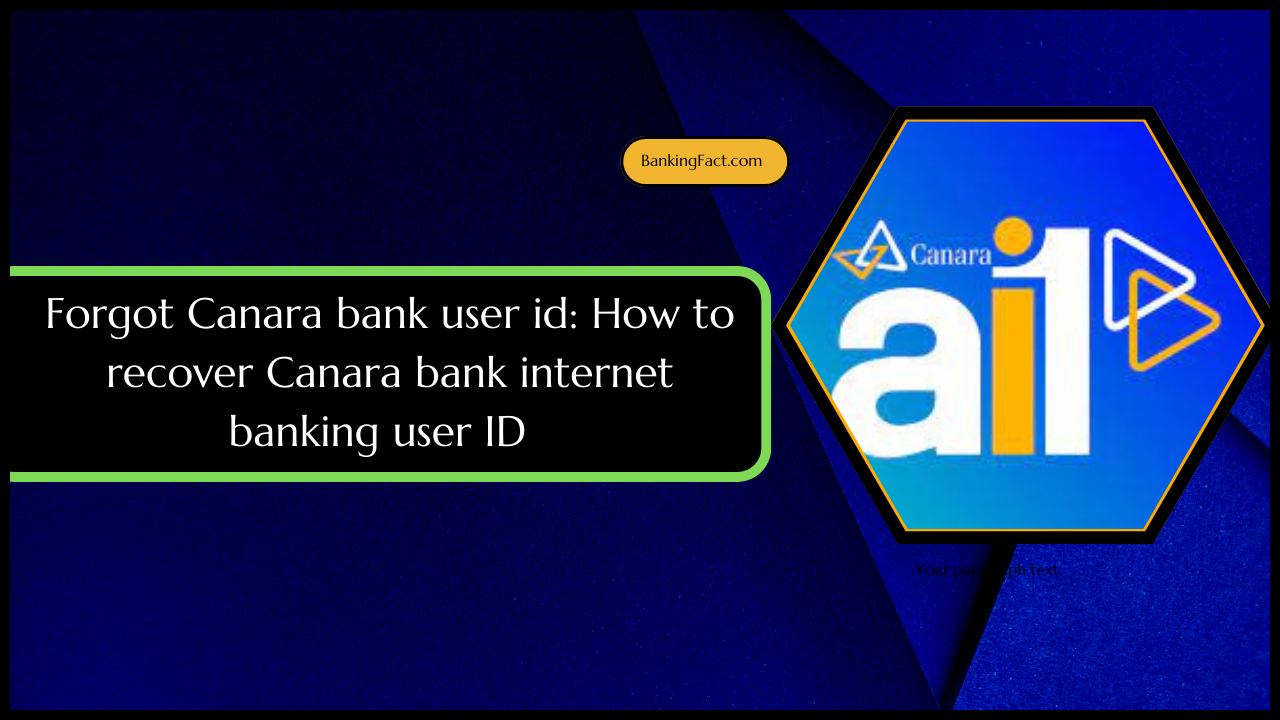Are you struggling to remember your Canara Bank user ID? Don’t worry; we’ve got you covered! In just 5 minutes, you can easily recover your Canara Bank internet banking user ID. It’s important to keep a record of your user ID and password in a safe place for future reference. Following the simple steps outlined in this article, you’ll regain access to your account in no time. If you need further assistance, don’t hesitate to contact Canara Bank customer care.
Forgot Canara bank user id: How to recover Canara bank internet banking user ID in just 5 minutes
If you forgot your Canara bank user ID, don’t worry! You can recover it in just 5 minutes. To recover your user ID, you can follow a few simple steps. First, visit the official Canara bank website and click the ‘Forgot User ID’ option. Then, enter your registered mobile number and date of birth for verification purposes. Once verified, you will receive an OTP (One-Time Password) on your registered mobile number. Enter this OTP on the website to unlock your user ID. If you face any difficulties during this process or do not have internet access, you can always contact customer care for assistance or visit your nearest branch, where they can help you recover your user ID hassle-free.
What is Canara Bank Internet Banking
Learn about Canara Bank’s online banking services in just a few minutes. With its Internet banking service, Canara Bank offers a convenient and secure way to bank from the comfort of your home. Here are some key features that make Canara Bank Internet Banking worth exploring:
- Easy Access: With Canara Bank Internet Banking, you can access your account anytime, anywhere, using your user ID and password.
- Wide Range of Services: You can perform various banking activities such as checking account balances, transferring funds, paying bills, and more.
- Enhanced Security Measures: Canara Bank ensures the safety of your transactions with advanced security protocols and encryption techniques.
- 24/7 Customer Support: If you ever face any issues, have forgotten your customer ID, or need to unlock your user ID, simply contact Canara Bank customer care, who will assist you promptly.
Enjoy the convenience and flexibility of managing your finances online with Canara Bank Internet Banking!
What is a User ID
A user ID is a unique identifier that allows you to access your online banking account at Canara Bank. It is an essential piece of information that ensures the security and privacy of your financial transactions. However, it is not uncommon for individuals to forget their user IDs. If you find yourself in such a situation, do not panic. Canara Bank provides a simple and efficient process to recover your forgotten user ID for Internet banking. All you need to do is visit the Canara Bank website and click the “Forgot User ID” option. Follow the instructions, including providing personal details or answering security questions. In just 5 minutes, you can retrieve your user ID and regain access to your Canara Bank online banking account hassle-free.
What if I forgot my Canara Bank User ID
Don’t worry; you can easily retrieve your forgotten Canara Bank User ID by visiting the bank’s website and clicking the ‘Forgot User ID’ option. Here’s how you can recover your Canara Bank Internet banking user ID in just 5 minutes:
- Visit the official website of Canara Bank.
- Look for the ‘Internet Banking’ section on the homepage and click on it.
- You will find a ‘Forgot User ID’ option on the login page. Click on it.
- You will be redirected to a new page where you need to provide your registered mobile number and email address.
- After entering the required details, click on ‘Submit’.
- An OTP (One-Time Password) will be sent to your registered mobile number and email address.
- Enter this OTP in the designated field and click on ‘Submit’.
- Your forgotten Canara Bank User ID will be displayed on the screen.
If you still face any issues or have further queries, don’t hesitate to contact Canara Bank’s customer care for assistance recovering your user ID or any other internet banking-related queries.
Remember: It is important to keep your user ID safe and secure for future use.
How to Recover Your Canara Bank User ID
If you have misplaced your Canara Bank login details, follow these steps to retrieve your user ID. To recover your Canara Bank user ID, you can first visit the official website of Canara Bank and click on the “Forgot User ID” option. This will redirect you to a page where you must enter your registered mobile number and date of birth. After entering these details correctly, click on the “Submit” button. You will receive an OTP (One-Time Password) on your registered mobile number. Enter this OTP in the given field and click on “Validate.” Your forgotten customer ID will be displayed on the screen instantly. If this method doesn’t work or if you face any issues, you can contact customer care for further assistance or visit a nearby Canara Bank branch to unlock your Canara Bank user ID swiftly.
Step 1: Go to the Canara Bank Netbanking website
To recover your Canara Bank login details, go to the official website and click the ‘Forgot User ID’ option. Here’s what you need to do next:
- Visit the Canara Bank Netbanking website: Open your web browser and type in www.canarabank.in.
- Locate the ‘Net Banking’ section: Look for a tab or link that says ‘Net Banking’ on the homepage.
- Click on ‘Forgot User ID’: Once you’re on the Net Banking page, find and click on the ‘Forgot User ID’ option.
- Follow the instructions provided: You will be prompted to enter certain details like your account number, registered mobile number, etc.
Step 2: Click on the “Forgot User ID” link
Click the ‘Forgot User ID’ link to proceed with the recovery process. If you have forgotten your Canara Bank Internet Banking User ID, don’t worry! Canara Bank has made it easy to recover your user ID in just 5 minutes. When you visit the Canara Bank Netbanking website, look for the ‘Forgot User ID’ link. It is usually located on the login page or the homepage itself. By clicking on this link, you will be directed to a page where you can enter your details and answer security questions to verify your identity. Once verified, you will receive an email or SMS containing your user ID. It’s that simple! So don’t panic if you forgot your user ID; use the ‘Forgot User ID’ link and recover it quickly!
Step 3: Enter your registered mobile number and customer ID
When entering your registered mobile number and customer ID, input the correct information. This step is crucial in recovering your forgotten user ID for Canara Bank internet banking. Follow these simple steps to recover your user ID in just 5 minutes easily:
- Go to the Canara Bank official website.
- Click on the ‘Forgot User ID’ link.
- Enter your registered mobile number and customer ID.
- Verify your details and complete the authentication process.
Step 4: Click on the “Submit” button
Click the ‘Submit’ button once you’ve entered your registered mobile number and customer ID correctly. By doing so, you’ll be one step closer to recovering your Canara Bank internet banking user ID. The submit button triggers the system to validate the information you provided and initiate the recovery process. It’s a simple action that takes only a moment but can make all the difference in regaining access to your account. Once you click the submit button, please sit back and let Canara Bank’s secure system work its magic. In just 5 minutes or less, you’ll receive an email or SMS containing your recovered user ID. Don’t forget to check your inbox or message folder!
Step 5: You will receive your User ID by SMS
After submitting your information, watch your phone for a text message containing your user ID. Recovering your Canara Bank internet banking user ID is quick and easy. In just 5 minutes, you can retrieve your forgotten user ID and regain access to your account. Here’s how:
- Submit your details through the Canara Bank internet banking portal.
- Verify your mobile number registered with the bank.
- Provide the necessary identification documents for verification purposes.
- Click on the ‘Submit’ button.
Once you have completed these steps, Canara Bank will send you an SMS with your user ID to the mobile number linked to your account. Check both inbox and spam folders for any messages from Canara Bank.
Other Ways to Recover Your Canara Bank User ID
You can retrieve your Canara Bank User ID by contacting the customer service hotline. However, there are other ways to recover your Canara Bank User ID. Here are some alternative methods you can try:
| Methods | Steps to Follow |
|---|---|
| Contact Canara Bank Customer Care | 1. Dial the customer care hotline number: 1800 425 0018 |
| 2. Provide necessary details and answer security questions | |
| 3. Request assistance in recovering your User ID | |
| Visit Canara Bank Branch | 1. Locate the nearest Canara Bank branch |
| 2. Carry your identification documents and bank passbook with you | |
| 3. Speak to a bank representative and explain that you have forgotten your User ID |
Contact the Canara Bank customer care
Now that you have tried other methods to recover your Canara Bank user ID and still haven’t been successful, it’s time to contact the Canara Bank customer care for assistance. They are there to help you with any issues regarding your internet banking.
Here are four easy steps to contact the Canara Bank customer care and recover your user ID:
- Dial the Canara Bank customer care number: You can find the toll-free number on their official website or your debit/credit card.
- Provide necessary details: When prompted, provide your account information and explain that you need assistance recovering your user ID for Internet banking.
- Verify your identity: The bank representative will ask a few security questions to verify that you are the rightful account holder.
- Follow their instructions: Once your identity is confirmed, they will guide you through the process of recovering your user ID step by step.
Visit the nearest Canara Bank branch
To retrieve your user ID for Canara Bank internet banking, head over to the nearest branch and request assistance. If you have forgotten your Canara Bank user ID and need to recover it quickly, visiting your nearest Canara Bank branch is the best option. Within just 5 minutes, you can get help from the bank staff. Simply explain that you have forgotten your user ID for internet banking, and they will guide you through recovering it. The staff will ask for some identification documents, such as your Aadhaar card or PAN card, to verify your identity. Once they confirm your details, they will assist you in retrieving your user ID so that you can access your Canara Bank Internet banking account again without any hassle.
Tips for Recovering Your Canara Bank User ID
If you’ve misplaced your Canara Bank user ID, here are some tips for retrieving it quickly and easily.
- Visit the official Canara Bank website: Go to www.canarabank.in and click the ‘Forgot User ID’ link on the login page. Follow the instructions provided to recover your user ID.
- Contact customer support: Call Canara Bank’s helpline at 1800 425 0018 or email them at [email protected]. Provide them with your account details, and they will assist you in recovering your user ID.
- Visit a nearby branch: Head to your nearest Canara Bank branch and request assistance from a bank representative. They will guide you through the process of recovering your user ID.
- Reset online using ATM card details: If you have linked your ATM card to your Canara Bank internet banking account, you can reset your user ID online by entering your ATM card number, PIN, and other required details.
Make sure that you have entered your registered mobile number and customer ID correctly
Ensure you’ve entered your registered mobile number and customer ID correctly to avoid any issues when retrieving your user ID. When it comes to recovering your Canara Bank internet banking user ID, accuracy is key. Double-check that you have provided the correct details, especially your registered mobile number and customer ID. These two pieces of information are crucial for the system to identify and verify your account. Ensuring they are entered accurately will save you time and frustration in the recovery process. You may encounter difficulties in retrieving your user ID if there are any mistakes or typographical errors. So take a moment to review your input before proceeding with the recovery steps. By correctly entering the registered mobile number and customer ID, you’ll be on track to effortlessly retrieve your Canara Bank internet banking user ID in just 5 minutes!
If you have forgotten your registered mobile number, you can contact the Canara Bank customer care
Contact Canara Bank customer care if you’ve lost track of your registered mobile number. They will assist you in recovering your forgotten user ID for Canara Bank internet banking in just 5 minutes. Here’s how you can do it:
- Dial the Canara Bank customer care helpline number.
- Please provide them with the necessary details, such as your account number, name, and other required information.
- Inform them that you have forgotten your registered mobile number and need assistance retrieving your user ID.
- Follow the instructions given by the customer care executive to verify your identity and recover your user ID.
If you have forgotten your customer ID, you can visit the nearest Canara Bank branch
To retrieve your customer ID, visit the nearest Canara Bank branch. If you have forgotten your customer ID, don’t worry! It happens to the best of us. Canara Bank understands that sometimes we forget important information. That’s why they have made it easy to recover your customer ID in just 5 minutes. You only need to go to the nearest Canara Bank branch and approach one of their friendly staff members. They will guide you through the process of retrieving your forgotten customer ID. Remember to bring any identification documents that can help verify your identity. With Canara Bank’s efficient service, you’ll have your customer ID back quickly! So don’t forget your user ID; head to the nearest Canara Bank branch and get it sorted out quickly and easily.
It is a good idea to keep a record of your Canara Bank User ID and password in a safe place.
Having a secure record of your Canara Bank user ID and password is important. Keeping this information safe ensures you can easily access your online banking account whenever you need to. Here are four reasons why keeping a record of your Canara Bank user ID and password is essential:
- Convenience: Having your user ID and password readily available saves you time and effort when logging into your Canara Bank internet banking account.
- Security: Storing your login details safely reduces the risk of unauthorized access to your account, protecting your personal and financial information.
- Peace of mind: Knowing that you have a reliable record of your user ID and password gives you peace of mind, eliminating the stress of forgetting or losing them.
- Quick recovery: In case you forget or misplace your Canara Bank user ID or password, securely recording them allows for swift recovery through the bank’s designated channels.
By following these steps, you can easily recover your Canara Bank User ID in just 5 minutes
Now that you understand the importance of your Canara Bank User ID and the consequences of forgetting it, let’s focus on how to recover it in just 5 minutes. By following these steps, you can easily regain access to your Canara Bank Internet Banking account:
- Visit the official Canara Bank website.
- Click on the “Forgot User ID” option.
- Enter your registered mobile number and email address.
- Verify your details through OTP or security questions.
Once you have completed these steps, a new User ID will be generated and sent to your registered email address and mobile number. It’s as simple as that! In 5 minutes, you can recover your Canara Bank User ID and regain control over your internet banking account.
If you have any further questions, please get in touch with the Canara Bank customer care
If you have any further questions, please don’t hesitate to contact Canara Bank customer care for assistance. If you forgot your Canara Bank User ID and need to recover your Internet banking user ID, the customer care team will help you. In just 5 minutes, they can guide you through recovering your user ID and getting back access to your account. Whether you misplaced it or can’t remember, customer care representatives are trained to handle these situations efficiently and quickly. They will provide step-by-step instructions on retrieving your user ID and ensuring that your Internet banking experience with Canara Bank remains seamless. So reach out to them immediately and get the necessary support you need.
Frequently Asked Questions
What Is Canara Bank Internet Banking?
Canara Bank Internet banking is a service that allows you to manage your bank accounts online. With it, you can check balances, transfer funds, pay bills, and more. It’s convenient and secure.
What Should I Do if I Forgot My Registered Mobile Number?
You can still recover your Canara Bank Internet Banking User ID if you forgot your registered mobile number. Contact the bank’s customer service and provide them with the necessary information to update your mobile number.
Can I Recover My Canara Bank User ID Through Email?
Yes, you can recover your Canara Bank user ID through email. Follow the steps provided by Canara Bank’s website to initiate the recovery process and regain access to your internet banking account in just 5 minutes.
How Long Does It Take to Receive the User ID by Sms?
You will receive your Canara Bank User ID by SMS shortly. It’s a quick and efficient process to ensure you can access your internet banking account without any delays.
Can I Recover My Canara Bank User ID Without Visiting a Branch or Contacting Customer Care?
You can easily recover your Canara Bank user ID without visiting a branch or contacting customer care. Follow the simple steps provided, and you’ll have your user ID back soon.
Conclusion
In conclusion, keeping a secure record of your Canara Bank user ID and password is crucial for convenient and safe access to your online banking services. However, if you ever forget your Canara Bank user ID, there is no need to worry. With the right steps, you can recover your Canara Bank internet banking user ID in just 5 minutes. Visit the Canara Bank website and click on the ‘Forgot User ID’ option. You will be prompted to enter personal details such as your account number, registered mobile number, and date of birth. After providing the necessary information, you will receive an SMS or email with instructions on retrieving your user ID. Following these simple steps, you can regain access to your Canara Bank internet banking account quickly and easily.