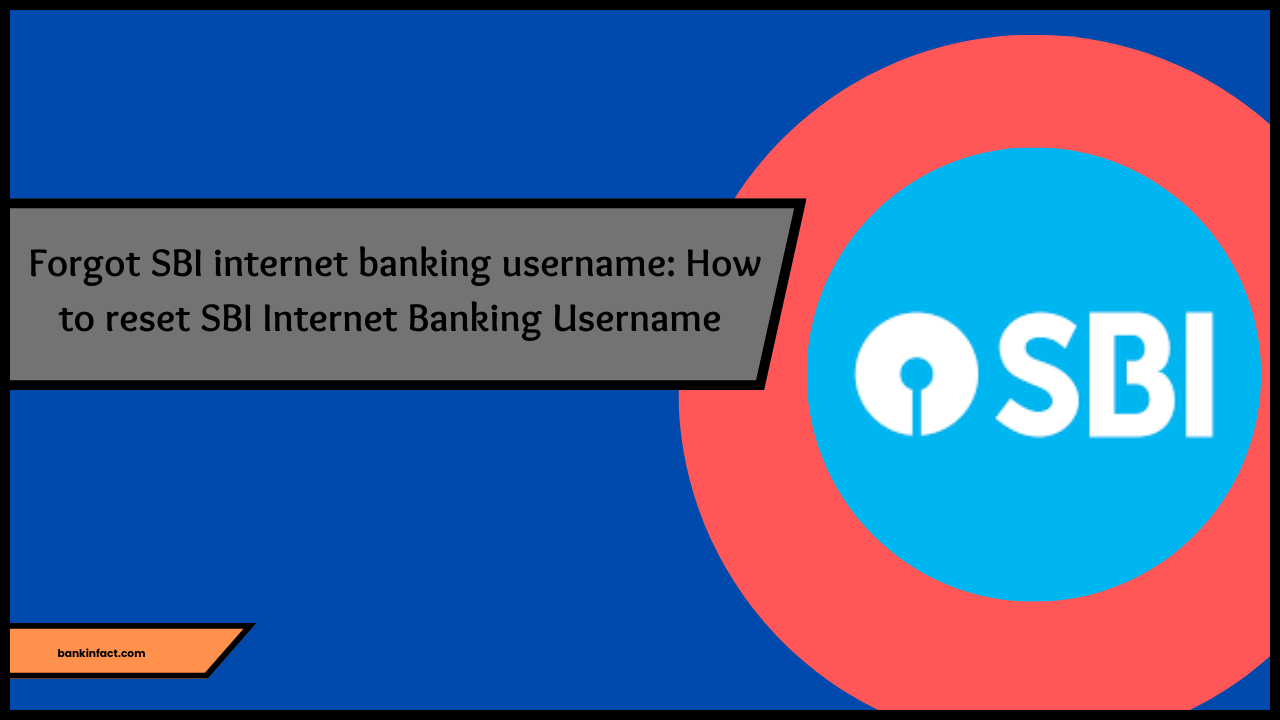Have you forgotten your SBI internet banking username? Don’t worry; resetting it is a breeze. In just one minute, you can regain access to your account. This article will guide you through the simple steps to reset your SBI internet banking username. By following these instructions, you’ll regain control of your online banking quickly. Don’t let a forgotten username hold you back – take action today and get back to managing your finances effortlessly.
Forgot SBI internet banking username: How to reset SBI Internet Banking Username in 1 minute
If you’ve forgotten your SBI internet banking username, don’t worry – you can easily reset it in just one minute. To reset your SBI Internet Banking Username, follow these simple steps. First, visit the official website of SBI and click on the ‘Forgot Username’ option. You will be redirected to a new page where you need to enter your account details, such as registered mobile number and date of birth. After entering the required information, click on ‘Submit’. A verification code will be sent to your registered mobile number. Enter the code on the website and click on ‘Confirm.’ Finally, you will be prompted to create a new SBI internet banking account username. Choose a unique and easy-to-remember username and confirm it by re-entering it. That’s it! Your SBI Internet Banking Username is now successfully reset within just one minute!
What is SBI internet banking
To understand what SBI Internet banking is, you can learn about its features and benefits. SBI Internet Banking is a convenient online platform provided by the State Bank of India (SBI) that allows you to access your bank account and perform various banking transactions from the comfort of your home. With SBI Internet banking, you can check your account balance, transfer funds, pay bills, open fixed deposits, apply for loans, and more. This secure and user-friendly platform ensures that you have complete control over your finances at any time of the day. If you forget your username for SBI Internet Banking, don’t worry! Simply click the “Forgot Username” link on the login page and follow the instructions to reset it within a minute.
What is a username
When creating an account, you will be asked to choose a username. Your username is the unique identifier that allows you to access your secure online banking account. It is important to choose a strong and memorable username that others cannot easily guess. The username serves as one layer of authentication for online banking, along with other security measures like passwords and biometric verification.
Having a strong username helps in fraud detection in online banking. Banks employ various risk management techniques to detect and prevent fraudulent activities. Using a unique username makes it easier for banks to track any suspicious transactions or login attempts associated with your account.
Privacy in online banking is crucial, and your chosen username plays a role in maintaining it. By not using personal information or easily guessable names as usernames, you can protect your privacy and reduce the risk of unauthorized access to your account.
What do I do if I forgot my SBI internet banking username
One option is to contact SBI customer support for assistance with retrieving your forgotten internet banking username. If you can’t remember your SBI internet banking username, don’t worry, there are steps you can take to recover it quickly. First, visit the SBI website and navigate to the login page. Look for an option that says “Forgot Username” or something similar. Click on it and follow the instructions provided. If you cannot find this option or encounter any issues, contact SBI customer support via their helpline number or through their website’s customer support section. They will guide you through the process and help you retrieve your forgotten internet banking username quickly.
Steps to reset SBI internet banking username
If you can’t recall your SBI internet banking username, there are steps you can take to recover it quickly. First, visit the official SBI website and click the ‘Forgot Username’ option. Next, enter your account number and select your country from the dropdown menu. Then, provide your date of birth in the specified format. After that, you must enter the text shown on the screen as a security measure. Once you have correctly entered all the necessary information, click ‘Submit’. The system will verify your details, and if everything matches, your forgotten username will be displayed on the screen. Note it down or save it in a secure place for future reference.
Go to the SBI internet banking website
To access your SBI internet banking account, go to the SBI website and click on the login button. Once you are on the website, look for the login section where you can enter your username and password. If you have forgotten your username, there is no need to worry. You can easily retrieve it by following a few simple steps. On the login page, click on the “Forgot Username” option. You will be directed to a new page where you must provide your registered mobile number or email address. Enter either of these details and click on submit. Alternatively, you can also use the SBI YONO app or chatbot for assistance in retrieving your username quickly and conveniently.
Click on the “Forgot Username” link
Click the ‘Forgot Username’ link on the login page. It’s a quick and easy process to reset your SBI internet banking username. Once you’re on the login page, look for the ‘Forgot Username’ link and give it a click. This will take you to a new page where you will be asked to provide some necessary information for verification purposes. Fill in the required details, such as your account number, registered mobile number, and date of birth. Make sure to enter accurate information as per your bank records. Once you’ve filled in all the necessary fields, click the submit button. You will then receive an OTP (One-Time Password) for verification on your registered mobile number. Enter this OTP and follow the instructions to successfully reset your SBI internet banking username.
Enter your account number, country, mobile number, and date of birth
Enter your account number, country, mobile number, and date of birth accurately in the required fields. This information is crucial for resetting your SBI internet banking username quickly and securely. You ensure that the verification process goes smoothly and efficiently by providing these details. Double-check your account number, as any errors may lead to delays or complications in retrieving your username. Additionally, verify that you have entered the correct country code for your mobile number to ensure accurate communication during the reset process. Finally, please provide your date of birth exactly as it appears on record to avoid discrepancies. Remember, accuracy is key in successfully resetting your SBI internet banking username in just one minute!
Enter the OTP that is sent to your mobile number
Please ensure you promptly enter the OTP sent to your mobile number for verification. Once you have received the OTP, follow these simple steps to reset your SBI Internet Banking username in just 1 minute:
- Open the SBI Internet Banking website on your computer or mobile device.
- Click on the ‘Forgot Username’ option.
- Enter your account number, country, mobile number, and date of birth.
- Click on ‘Generate OTP’.
- You will receive an OTP on your registered mobile number.
- Enter the OTP in the designated field and click ‘Submit’.
- Verify your details and answer any security questions if prompted.
- Please create a new username of your choice and confirm it.
- Your SBI Internet Banking username will be successfully reset.
Remember to keep your new username secure for future use.
Click on the “Submit” button.
Click on the’ Submit’ button to proceed with the verification process. This will initiate the next step in resetting your SBI internet banking username. Once you click ‘Submit,’ the system will validate your provided information and confirm that all necessary details are correct. If there are any errors or missing information, an error message will be displayed indicating what needs to be corrected. Otherwise, you will be redirected to a new page where you can create a new username for your SBI internet banking account. Remember to choose a unique username that is easy for you to remember but difficult for others to guess. After creating your new username, click ‘Save’ or ‘Confirm’ to complete the process and regain access to your SBI internet banking account.
Your SBI internet banking username will be reset
Once you’ve submitted the necessary information, your SBI internet banking username will be reset. It’s a simple and quick process that ensures you can access your account hassle-free. Here’s what you need to do:
- Visit the SBI internet banking website and click the ‘Forgot Username’ option.
- Enter your registered mobile number or email address.
- You will receive an OTP (One-Time Password) on your registered mobile number or email.
- Enter the OTP in the designated field and verify it.
Once you’ve completed these steps, your SBI internet banking username will be reset, allowing you to log in effortlessly. Remember to keep your new username secure and easily accessible to enjoy uninterrupted access to your online banking services.
Tips
Now that you know how to reset your SBI Internet banking username, let’s review some helpful tips to make the process smoother. First, always remember to keep your login credentials in a safe place to avoid forgetting them again. Consider using a password manager app or writing them down securely. Additionally, it’s important to update and change your passwords for added security regularly. Make sure your new username is unique and not easily guessable by others. Lastly, if you encounter any difficulties during the reset process, don’t hesitate to contact SBI customer support for assistance. By following these tips, you can quickly reset your SBI internet banking username whenever needed.
Keep your username and password safe and secure
Remember to always keep your username and password in a secure location to protect your SBI internet banking account. It’s crucial to safeguard these credentials as they grant access to your financial information. Here are some tips on how to keep them safe:
- Store your username and password in a password manager application, which encrypts and protects them from unauthorized access.
- Avoid sharing your login details with anyone, including friends or family members.
- Choose strong, unique passwords that combine letters, numbers, and special characters.
Do not share your username and password with anyone
It’s essential not to share your username and password with anyone, as doing so can compromise the security of your SBI internet banking account. Remember, your username and password are like keys granting access to your financial information. By sharing them with others, you’re essentially handing over control of your account to someone else. This puts you at risk of unauthorized transactions, identity theft, and cybercrime. Protecting your online banking credentials just as you would protect physical keys or important documents is crucial. Be cautious when entering your details on unfamiliar websites or responding to suspicious emails asking for this information. Stay vigilant and keep your username and password confidential to ensure the safety of your SBI internet banking account.
Change your password regularly
Changing your password regularly is an effective way to enhance the security of your online accounts. Doing so lets you stay one step ahead of potential hackers and protect your sensitive information. Here are three reasons why changing your password regularly is crucial:
- It prevents unauthorized access: Changing your password frequently makes it harder for cybercriminals to access your account. Even if they obtain an old password, it will no longer be valid, keeping your account secure.
- It reduces the risk of data breaches: Data breaches are becoming more common. By changing your password regularly, you minimize the impact of a breach and reduce the chances of your personal information being compromised.
- It strengthens overall cybersecurity: Regularly changing passwords helps create good cybersecurity habits. It encourages you to choose strong and unique passwords and reminds you not to reuse them across different platforms.
Resetting your SBI internet banking username is a quick and easy process
Resetting your SBI internet banking username is a simple and fast process. If you have forgotten your username or want to change it for any reason, follow these steps:
- Log on to the SBI internet banking website using your credentials.
- Click on the ‘Forgot Username’ option.
- Enter your registered mobile number and date of birth.
- An OTP will be sent to your mobile number.
- Enter the OTP in the designated field.
- You will then be prompted to create a new username.
By following the steps above, you can reset your username in just a few minutes
Follow the steps provided above, and you can have your username reset in just a few minutes. It’s a simple process that anyone can do. First, go to the SBI internet banking website and click the ‘Forgot Username’ option. Then, enter your registered mobile number and date of birth in the required fields. Once you submit this information, an OTP (Time Password) will be sent to your registered mobile number. Enter this OTP on the next page and click on ‘Submit.’ Finally, please create a new username of your choice and confirm it. That’s it! Your username will be reset successfully.
To help you visualize the steps, here is a table:
| Step | Action |
|---|---|
| 1 | Go to the SBI Internet banking website |
| 2 | Click on ‘Forgot Username |
| 3 | Enter your mobile number & date of birth |
| 4 | Receive OTP on mobile |
| 5 | Enter OTP & submit |
| 6 | Create a new username & confirm |
Now you can easily follow these steps and have your SBI internet banking username reset in just a few minutes.
Frequently Asked Questions
How Long Does It Take to Reset the SBI Internet Banking Username?
Resetting your SBI Internet Banking username takes just 1 minute. Simply follow the steps in the guide to easily reset your username and regain access to your account.
Can I Reset My SBI Internet Banking Username Using a Different Mobile Number?
You can reset your SBI internet banking username using a different mobile number. It only takes a minute to do so. Follow the instructions provided by SBI to complete the process.
Is It Possible to Reset My SBI Internet Banking Username Without Providing My Account Number?
Yes, resetting your SBI internet banking username without providing your account number is possible. You can follow the steps mentioned in the previous discussion to reset it using a different mobile number.
What Should I Do if I Do Not Receive the OTP on My Mobile Number?
If you do not receive the OTP on your mobile number, ensure you have entered the correct number and check for any network issues. If the problem persists, contact SBI customer support for assistance.
Will Resetting My SBI Internet Banking Username Affect My Account Balance or Transaction History?
Resetting your SBI Internet banking username will not affect your account balance or transaction history. It is a simple process that can be completed in just 1 minute.
Conclusion
In conclusion, regularly changing passwords is essential for maintaining strong online security. By frequently updating your passwords, you can reduce the risk of unauthorized access to your accounts and protect your personal information from being compromised. Remember that hackers are constantly developing new techniques to gain access to sensitive data, so it’s crucial to stay one step ahead by regularly changing your passwords. Make it a habit to update your passwords every few months or whenever there is a potential security breach. Additionally, ensure that you create unique and complex passwords that are difficult for others to guess. These simple steps will greatly enhance the security of your online accounts and safeguard your valuable information from falling into the wrong hands.